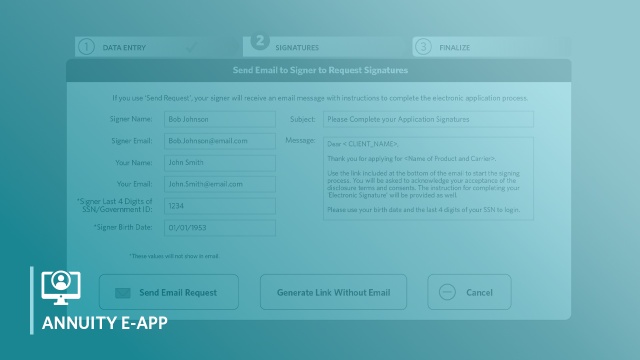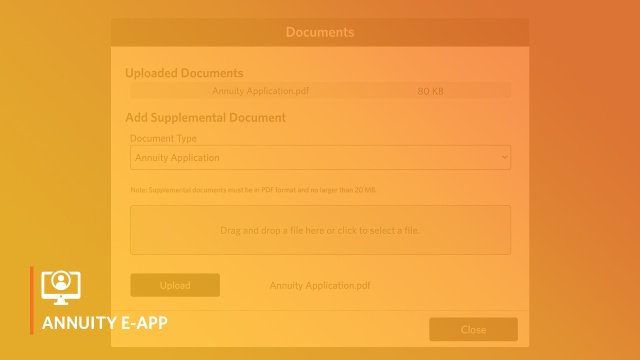No matter how your client wants to sign, you should start your application electronically. The tutorials below will walk your through how to complete the process 100% online, or how to print and upload a signed copy of the app back into the Firelight platform.

This tutorial walks clients through how to complete an annuity application through the online Firelight portal. Once you've created a signature link for your client, send them this video to demonstrate how they can review the information in their app and add an electronic signature.
We love to walk through applications! If you hit an error, aren't sure what to do next, or just want a friendly voice to guide you, give us a call!
With an electronic application, once you have entered information for one field, it will copy to other similar fields.
For example, on most annuity applications, you can provide a P.O. Box as your client’s mailing address, but the application will require a physical address to be listed as well. With an e-App, you can check a box to automatically fill in the residence address with a previously entered mailing address. No more double entry!
Sometimes an application can be rejected based on a checkbox not being selected. With paper, it often isn't caught until the carrier review. With an e-App, the system won't let you complete the application with an error.
For example, on the disclosures page, the insurance broker and applicant must select the same answer in order for the application to be in good order. With the electronic process, you can simply check the insurance broker boxes, and the applicant boxes will fill in with the same selection.
Sometimes, you may complete each page, but notice the progress bar is not reading 100%. In that case, double-check the sidebar to see if any pages are still showing the orange icon. If so, click on that page and look for a box highlighted in red, then fill in or correct the information.
Applications will save for 60 days. After 60 days of no activity, they will be deleted.
We're here to ensure you reach 100% completion on e-apps, as well as assist with any technical difficulties. Give us a call and we'll advise you on the best way to move forward with your application.